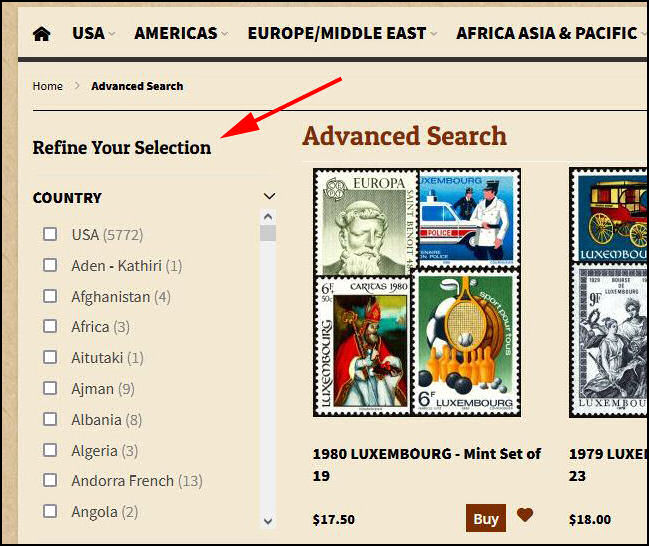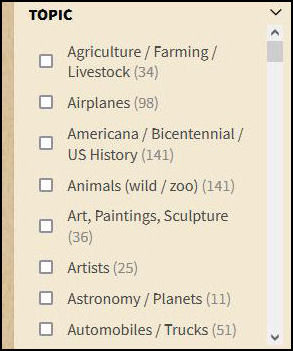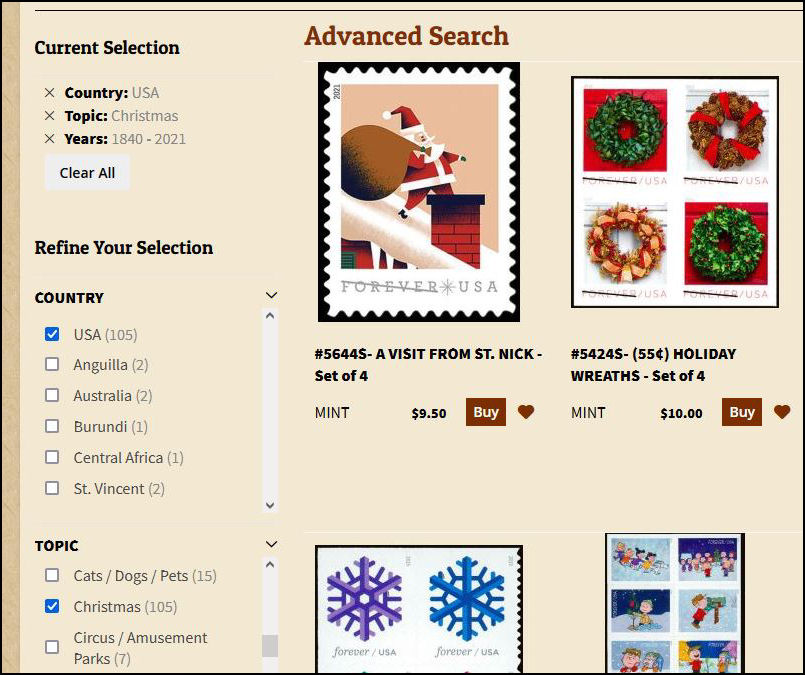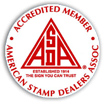Using Advanced Search
The "Advanced Search" feature helps you locate stamps from a particular country or topic quickly.
To use this useful feature, click on the "Advanced Search" link at the upper right of your screen, below the search box.

You will then be brought to a new window, with a column titled "Refine Your Selection" at the left.
You can refine your search by Country, Topic and a range of years. Simply click on the box next to the country or topic. You can scroll through the lists using the scroll bar at the right side of this column. You can even click on more than one selection, and your search will include everything that matches your selection. A blue check mark will appear next to your selections. Clicking on the blue check mark will deselect the item.
For example, if you would like to see all of the U.S. Christmas stamps, select "United States" in the Country list and "Christmas" in the Topic list.
The number in parentheses after the country or topic is the number of matches for that country or topic.
To further refine your search, you can enter a range of years below the list of topics. By default this will be set to the range from 1840 to the current year.
To start the search, click on the green "Apply Filter" box at the bottom of the column.

To further refine your search, you can select or deselect additional topics and countries, just click on "Apply Filter" to complete your search.
To start a new search, click on the "Clear All" box at the top of the search column, and your previous selections will be cleared.